Excel in Access (Part 2)
Excel in Access (Part 3)
Normalization Instructions (I'm going to leave these on Ecademy for now, they are too wide for direct transfer to here....)
Download the database used in the following videos here: (This is the "empty" database before the following modifications are carried out)
The following five videos comprise a total viewing time of approximately 21 minutes in videos of length from three to six minutes.
The video's below demonstrate a slightly different use for the Tool previously explored in text and picture based threads. In these videos I demonstrate how to: Not only transfer the data from a spreadsheet table, but also the identity of the data picked up from the field name.
Convert contacts Spreadsheet to MS Access database 1 --- 6min
The video below explores a table which is in "flat file" format, suggests how you can choose which rows and columns would possibly benefit from being transposed into a new table, then demos how to do this with the tool provided (A Form)
.
Convert contacts Spreadsheet to MS Access database 2 --- 3min
Explains how to remove redundant data from the table produced above, identifies a field that would benefit from being converted into a lookup table, and shows how to create a look up table from this field.
.
Convert contacts Spreadsheet to MS Access database 3 --- 3min
using the above look up table demonstrates how to replace the "text data" with a number which links the former text (now in the look up table) with the original row/record.
.
Convert contacts Spreadsheet to MS Access database 4 --- 5min
demonstrates how to create a form in datasheet view, and add a combo box to display the look up data
.
Convert contacts Spreadsheet to MS Access database 5 --- 4min
and then display that form as a sub form showing the telephone number, communication media list, as related to the contact.
.
The final database as completed in the above videos is downloadable from here: (this database contains all of the modifications as described in videos above)
Excel in Access (Part 1)
Excel in Access (Part 2)
Excel in Access (Part 3)
New! a follow on article
MS Access Your Data With Sub Forms
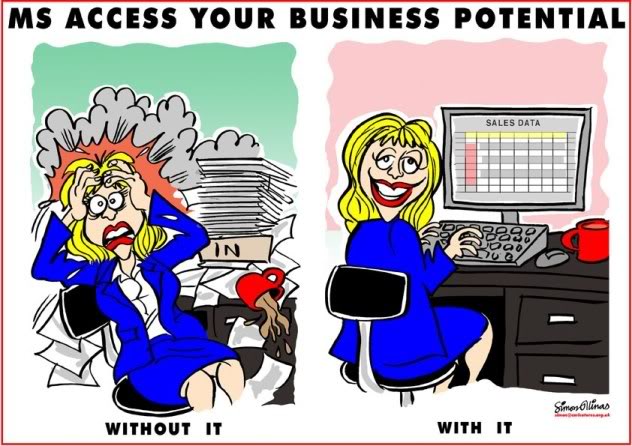
No comments:
Post a Comment